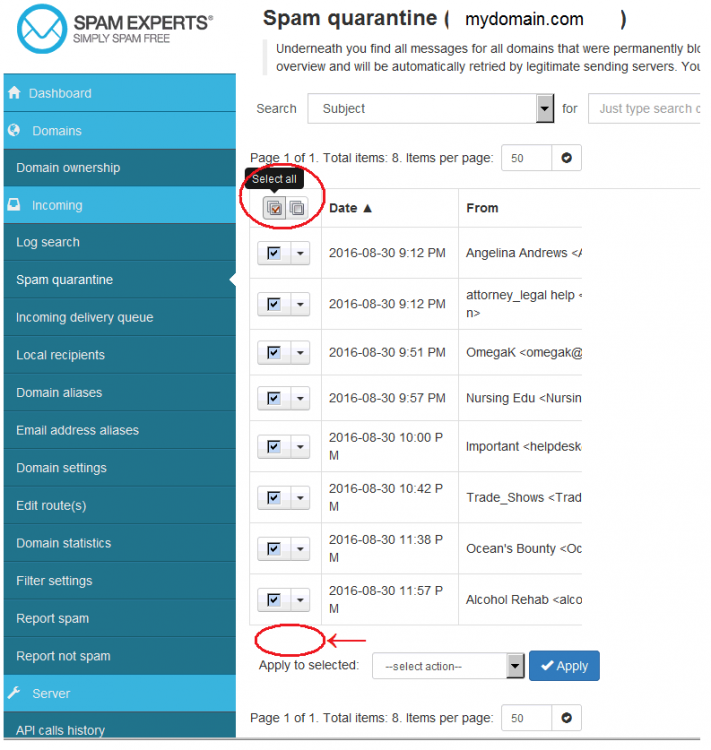-
Posts
101 -
Joined
-
Last visited
-
Days Won
5
Everything posted by tgonhawk1
-
Would there be a way to hide them in the Client Area display? Something like "show only active services" option perhaps. They could remain on the books without bothering someone who just wants to ignore them. ADDITIONAL INFO: I see that in the client area, you can sort the services by "Status". That means you could put the Active ones at the top and dead ones at the bottom, a little more "out of the way".
-
If you don't mind paying a little ahead of time, you can do this already. Using the "Add Funds" feature in the Client Area you can determine your anticipated charges and send it all in at once, regardless of the expiration dates. I have two separate services and so I just send in one combined payment before the earlier one comes due, and it takes care of the second one a few weeks later.. There are still separate invoices, though. However, that is non-refundable (as I understand it) and you'd be making payments in advance, so you'd want to be sure you were going to renew before doing that.
-
You can associate multiple email addresses with your Gmail account, and choose which one is used for each outgoing message. It will send your messages directly to the recipients (not via Hawkhost). That is all handled within Gmail, and this Google search result (or some variation of it) https://www.google.com/search?q=gmail+multiple+addresses&ie=utf-8&oe=utf-8 will give you lots of articles describing all the various aspects of using that Gmail feature.
-
For my site, the DC → NY move went very smoothly and quickly, and such is what I've come to expect here, as my sites cruise along with only a rare, and very minor, hiccup now and then. I hope you have had a successful year and continue so in the future. Tony, Brian, and the rest of you are doing a great job, keep up the good work!
-
In mid-December, the US Federal Communications Commission will hold a critical vote about the rules for Net Neutrality - about whether ISPs (like Comcast, AT&T, and the like) will be able to divide the internet into "fast" and "slow" lanes, or even censor sites they don't like altogether. These companies are madly trying to acquire content of their own (Comcast owns NBC, AT&T is trying to merge with Time Warner to get hold of all its cable channels). Think they don't want to favor their OWN content over everyone else's? ... Think again. This is big threat to the type of small, independent sites hosted by Hawkhost, such as blogs and small businesses. That in turn threatens the business of Hawkhost and other hosts of small sites, business at its core. If small sites are relegated to the slow lane, or cut off entirely, there won't be as much reason to have them in the first place. Everyone: join the battle to save the free internet which we all have grown to rely on: http://battleforthenet.com - call your Congressman and the FCC now! Hawkhost: put notice about this in your blog and Twitter feeds.
-
> Setup a page for monitoring To minimize any performance hit, you can have a special page anywhere in your site which is of minimal size. 0 size might cause some problems, but anything else should work ok. Or, if you already have a very small page (or even a small image), you could use that. An advantage of that is that if you are doing any sort of accesslog viewing or analysis you can ignore fetches of the monitoring page so you are only looking at "real" traffic.
-
Do I have to do anything special to make use of this? Can I just redirect pages via htacess from http to https without doing any other steps? UPDATE: When I try to access my site using https://pentolla.com Firefox says this: Your connection is not secure The owner of pentolla.com has configured their website improperly. To protect your information from being stolen, Firefox has not connected to this website. Learn more… (link to Mozilla explanatory site) Report errors like this to help Mozilla identify and block malicious sites pentolla.com uses an invalid security certificate. The certificate is only valid for webdisk.pentolla.com Error code: SSL_ERROR_BAD_CERT_DOMAIN
-
Six-monthly update: Everything still A-OK. There have a been a few short periods of downtime, amounting to about 1 1/2 hours in the last 4 months. That is 99.955% uptime. Keep it up guys - I will be renewing for another year!
-
Posts to the Hawkhost blog are kind of sporadic, but it seems they almost always bear good news of one kind or another. This recent post for June http://blog.hawkhost.com/2017/06/14/whats-new-at-hawk-host-june-2017/ is no exception, announcing lots of enhancements to the service (hopefully without breaking anything). Within an hour of reading it, I was able to make good use of one of the features mentioned! Keep up the great work guys - you have a great service and it just keeps getting better.
-
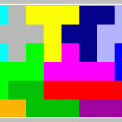
why there is no article to support any technical detail hosting?
tgonhawk1 replied to ffbr's topic in Virtual Private Servers
A dedicated server is a whole server just for you. A VPS is similar, but you are sharing the physical server with other Virtual servers. In either case, what you get is: - a certain amount of memory - a share of the physcial CPU - an operating system and that's about it. After that it's up to you to install the software you want or need, and administer and run that server. I think you'll find the descriptions of VPS offerings of other providers similar to those at Hawkhost. Shared and reseller hosting comes with lots of software to run a website (Lightspeed, cPanel, mail software, etc.). A VPS can do that, but the software isn't there for you, unless you request or install it. A VPS can also just be file server, or something else, too. -
With your domain registrar (whether that is Hawkhost or someone else) set up the nameservers to be the ones Hawkhost provided for your main domain. Then in your Cpanel, use "Domain Aliases" to add the other domains, and point their document root to public_html (or if you wish, another folder). That's all there is to it.
-
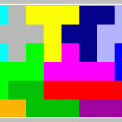
Add preview function to Ticket System (and forum)
tgonhawk1 replied to tgonhawk1's topic in Suggestions
This evening, I was adding an update to a ticket, and I noticed what appeared to be a new editor including a Preview function. I thought, oh great! they did it! but alas my hopes were dashed as it didn't quite work as expected. Specifically, I selected some text, and clicked the "I" button (for italics), which added _'s before and after the text. And when I clicked Preview, sure enough, that text was in italics. Then I clicked "Submit", and when the update showed up, ... no italics, but there were the _'s around the 'italicized' text. Let me try doing italics here and see if it works (there is no preview button, so I'll just let fly)? Is this text in italics ... or not? (It does show up in italics during the edit. (this part is back to regular)) -
It's now a year since my original post here, and I am updating it to say the good ship HawkHost is still sailing along smoothly. Recently, I recommended HawkHost to a friend of mine, and he set up a website which has been working fine, too. I have two myself, and the three of them are all in different data centers (Washington, Dallas, and LA), meaning that the service is uniformly of high quality across all three. The only problems I have had in recent months were a few brief outages, totalling a most a few hours in the course of a year. Keep up the good work guys!
-
My 2 cents' worth is this: The Knowledge Base here is very thinly populated, it's one area where Hawkhost is lacking. However ... if you Google search your question or topic, since this is a pretty standard Cpanel setup, you can usually find your answer. Often it will be in the knowledge base articles of some other host, many of which have better documentation, allowing for some slight stylistic differences among hosts (and some substantive ones, too). But usually the answers can be found. But having said that, the hosting itself - and the support - here is top notch and, as Brian said, once you've climbed the learning curve, you're in good hands with Hawkhost.
-
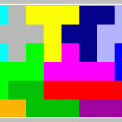
Why does creating a subdomain take so long?
tgonhawk1 replied to tgonhawk1's topic in Shared Hosting
Thank you for that comprehensive, thorough response. -
This is just sort of a generic question, and not so much a problem, so I didn't want to open a ticket, and others might be interested in the answer. Whenever I either create a subdomain such as xyz.mydomain.com or delete one, I fill out the form and click the do-it button ... and then wait. The browser sits there saying "Connecting ...." for something like 3+ minutes, and then comes back with the "Subdomain xyz.mydomain.com created" message. It seems like all you'd need to do is update a couple of entries in the "subdomain directory", or whatever there is, nothing that would take that amount of time. Is it more complicated than that? Thanks for answering this curiosity question.
-
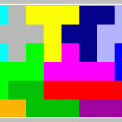
URL for seeing and building a site without name propagation
tgonhawk1 replied to 1361's topic in Reseller Hosting
While that approach can serve for most purposes, it has at least one shortcoming: Certain hyperlinks within the site won't work. These are of the form [a href="/somepath/somepage.html"] I have used square brackets [ ] to avoid it being recognized as HTML here (and not appearing). To get around that problem, you can make all your links relative, [a href=../../somepath/somepage.html] but you may not want to do that. Another possibility is this: in the HOSTS file for your own computer add an entry like this: 123.45.67.89 (tab) mydomain.com Where you put the actual IP address and domain name. Then for you, and you alone, when you access mydomain.com it will take you to your still-in-development website. When you then go live and have your DNS point to the site, you can remove that line from HOSTS. -
I know Spam Experts is 3rd Party Software, but maybe you can pass this along to them. It's a small enhancement to make it a little more convenient to use. See the attached image. The upper circle shows the Select-All/Deselect-All buttons. My suggestion is to put a SECOND SET of those where the lower, empty circle is. Reason: when there is a long list of messages, to reach the bottom where the Action selector is, you need to scroll and the upper Select-All button scrolls off the screen. If you forgot to click it before doing the scrolling and you want to use it, you have to scroll back up, and then back down to perform the Action. If there was a second set near the bottom, that wouldn't be necessary. Needless to say, this is not a big deal, but it's a small enhancement that would make deleting your spam messages easier and more convenient when you don't want to use the "Empty Quarantine" function for whatever reason.
-
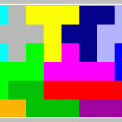
So fed up with Hawk Host after less than one day
tgonhawk1 replied to my3rdlogin's topic in Customer Reviews
Adding to Brian's post above: In his screen snapshot he has highlighted, in red outline, "Management". Directly about that highlight is "Change password", whereby you can set the cPanel password, without knowing the old one, and three lines below Management is "Login to Cpanel", which does just that, also without requiring the password. -
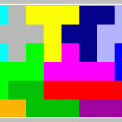
So fed up with Hawk Host after less than one day
tgonhawk1 replied to my3rdlogin's topic in Customer Reviews
There is another reason for having separate Client Area and cPanel passwords: You can have more than one domain hosted (possibly on different servers, as I do), each with its own cPanel, and while it might be convenient to have the same password for all of them, there are plenty of reasons why you might want to make them different from each other and from the Client Area password, as mentioned above. By the way, Hawkhost is not an outlier in this regard: as a former Hostgator customer, I can attest it is exactly the same situation there: - one set of credentials as a customer - another for each domain/cPanel - and another if you want to participate in their forums. -
I started monitoring the uptime using monitors at uptimerobot.com in October, 2015. Since then, for my two sites, which are on different servers in different locations, the numbers are: First site: 6456 hours UP, 1.8 hours Down Second site: 6457 hours UP, 1 minute Down That's a pretty good track record. Except for one outage on one of the sites which lasted 1:40, it is essentially 100% uptime.
-
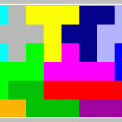
Eliminate or lengthen the page timeout for Client Area
tgonhawk1 replied to tgonhawk1's topic in Suggestions
Thanks for that reply, which is not an unreasonable position to take. However, I would point out that, if someone is using a private (e.g. at-home) computer, there is no reason to worry about leaked credentials, etc. If they are using a public computer, that is a whole different story, and they should be taking appropriate precautions anyway. One other point is that when the timeout does occur, there should be some immediate notification. This would avoid compounding the problem when you come back to a dead-but-you-don't-know-it-yet page, continue working, only to find out the bad news when you hit SUBMIT, and thereby losing even more work. -
It seems that if you login to the Client Area, and fail to be active for some (unstated) amount of time, your login expires or something, and you have to login again. Under some circumstances, perhaps most, this a very minor annoyance, but an annoyance nevertheless. However, there is at least one scenario where it is a major pain: while you're writing a ticket. It goes like this: Click to open ticket Start writing your description Realize that you need to try something or look something up, and this takes a while. Now you have the information you need and resume writing your ticket description. Perhaps having spent quite some time composing a brilliantly clear description of your ticket, you click "Submit". and BOOM! it says "This page is restricted" and you have to login again What makes this especially annoying is that all that great work you did writing the ticket is now GONE! and there is no way to get it back, short of redoing it all. While I understand having the page expire for security reasons (e.g. someone using a public computer left it open), I'd just as soon it didn't do that at all, or failing that, at least up the timeout interval to, say, 30 minutes or more.
-
It is possible to do selective restores too. Look for the icons that do "Browse" and you can navigate through your file system to find what you want. Double click on folders to open them and see what's inside. Then when you decide what you want to do, you can invoke the various functions (Download or Send to Agent) to retrieve the earlier site version. Presumably (I haven't tried it), if you do that on a folder, it will act on all the contents, and if it's the top node of your home directory it will do everything. If you want to be extra cautious, you can go into the Backups section of Cpanel and make a backup of the current state before you do any of this. Then you'll be sure of being able to get back to that state, regardless of how the other restores go.