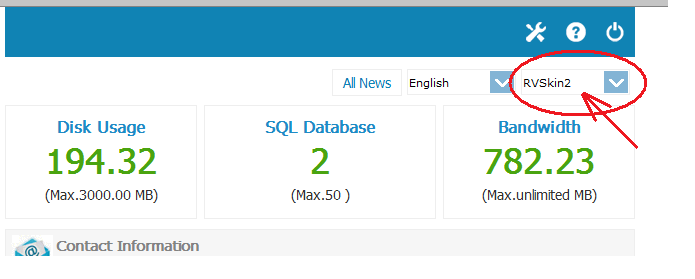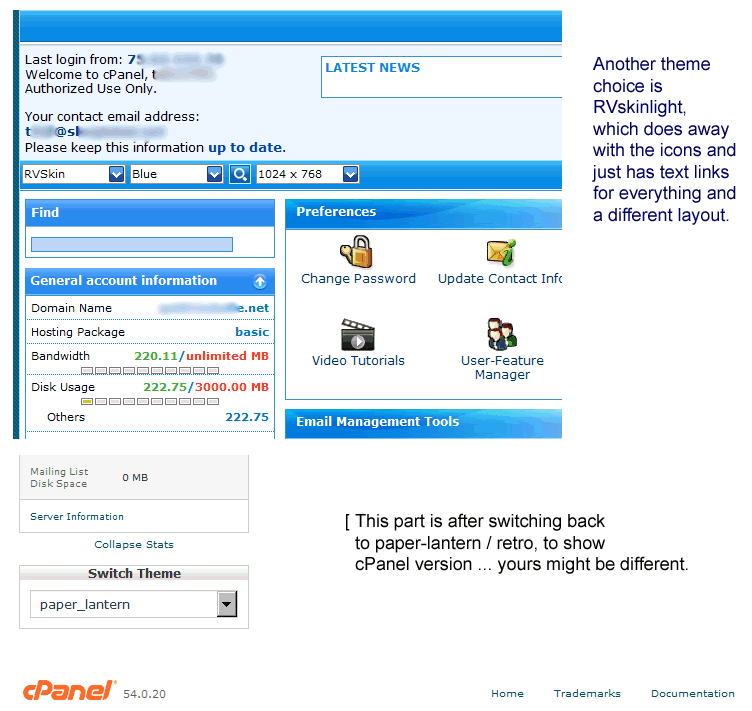-
Posts
101 -
Joined
-
Last visited
-
Days Won
5
Everything posted by tgonhawk1
-
As usual, Hawkhost support to the rescue with a quick ticket response, and my cPanel has been restored. Thanks, guys.
-
OH MY GOD! I just joined you in Rvskin hell! Help us Hawkhost please! You see, I have two sites hosted with Hawkhost ... on different servers. The example above, where RVskin2 has that nice theme changer dropdown is on one of the sites. And to check something out I switched the other site over ... and guess what? It looks like yours! ... No way back. I will have to open a ticket to get support to look into this and get myself switched back. They say no good deed goes unpunished ... I just confirmed that the hard way.
-
No problem! First I would just try adding more forwarders for the same original address. If they add to, rather than replace, the first one, you're good to go. If that doesn't work, you can use Filters. If this [email protected] has a mailbox, you do it at the user level, otherwise you can do it at the account level. In the cPanel -> Email section choose either Global (or Account Level) Filters, or just Filters (or User Level Filters) according to the above. Then set up the conditions you want to identify the mail in question (such as "to matches boardmembers" for example if this is an accountlevel filter), and add in separate Actions, "Redirect to email", one for each destination.
-
OK! Now we might be getting somewhere (but I'm not sure where). I had never seen the version of cPanel that you show in your last reply, so I tried to find it ... and I did by choosing "rvskin2" (note the '2'). But there is one significant difference! (And it's important in this case.) For me in the upper right hand corner, there is a theme switcher dropdown present, but in your screen shot, it's not there! (Otherwise they look the same.) Now I think it's up to Hawkhost to figure out why that's the case. I attach a snippet of the relevant part of my Rvskin*2* cpanel view for everyone to see.
-
Here is what my cpanel looks like after choosing RVskin. (See attachment). It is a composite ... the top part is with Rvskin chosen (all the blue stuff), and the bottom part is with paper-lantern chosen (the gray stuff). By selecting another theme from the dropdown menu at the top of RVskin layout (or the bottom of paper-lantern layout), it changes to the one chosen.
-
I just gave it a try and had no problem changing between paper-lantern, rvskin, and X3. My site is on cPanel 54.0.20. In the case of rvskin, there was a drop down in the upper left part of the window. From the top left corner I see: " Last login from ..." "Welcome to cPanel, ..." "Authorized Use Only" "Your contact email address:" "[email protected]" "Please keep this information up to date" Immediately below all that is a drop down that says "Rvskin" ...another that says "Blue" a magnifying glass and 1024 x 768. The drop-down has 5 options: 3 variations of RVSkin, paper-lantern, and X3. I was able to choose all of those. For paper-lantern, the "Change Theme" drop down is at the bottom left, and for X3 (the best of the lot in my view), near the top in the center.
-
Thank you for the reply. I suggest clarifying that on the SLA page I linked to above which refers to "billing period". It could also get rather complicated, such as in the following cases: Calendar months are different lengths, and then X hours represents a different percentage in different months. An outage starts before midnight (in what time zone?) at the end of one month and extends into the first day of the next. Is that one or two events? Claims must be made within 7 days, but if two outages occur in the same month, more than 7 days apart, the results would be different if they are considered together or separately. I'm sure you have better things to do, but maybe some time when things aren't too busy you can work it all out in full detail. And given how impressive a record of uptime you do maintain, it's largely a theoretical question anyway.
-
The HawkHost Service Level Agreement specifies the guaranteed uptime as a percentage. https://www.hawkhost.com/Legal/sla My question is: percentage of what? If a site is unavailable one day for, say 3 hours, what percentage does that translate to? "of a day" = 12.5% "of a week" = 1.8% "of a month" = 0.4% "of a year" = 0.03% Which of these (or something else) would apply?
-
I have two websites, which had been hosted at Hostgator starting in 2006 and 2012. For most of that time, everything there was fine. The second one launched right around the time of the (disastrous - for customers) EIG buyout, but at that time I had never heard of EIG and knew nothing about the buyout. For a while after that, things continued okay, as the old infrastructure remained in place. Eventually, I was "upgraded" to the EIG data center, and both the support and performance started to suffer. There were several big outages, and quite often database operations would fail, reflecting overloaded servers. In June, 2015 I decided enough was enough and, after reading some of the comments on Webhostingtalk, went with a fantastic deal on Stablehost. Surely, the support there was much better, but there were some issues that just never quite got resolved. In July, 2015, I decided to give Hawkhost a try with the other site. Things went well with that and in August, I moved the first one over as well. Six months later, I could not be more pleased with that decision. Hawkhost's Shared Hosting and service is about as close to perfect as is possible. Uptime: between the two sites, there has been maybe 20 or 30 minutes of downtime in the course of these six months. Speed: pages load very quickly and there is no annoying cache getting in the way of seeing recent updates. Database-query-based responses are incredibly fast. Support: responses are prompt, and usually solve the problem quickly. In fact, there have not been more than a few minor issues. On occasion it does take a little convincing that a problem is not in my code, but in the server software. One case was especially impressive: I came across a problem with Server Side includes, which proved to be a Litespeed bug. Incredibly, this was reported and fixed within FOUR DAYS (including a weekend). It might have taken Hostgator much longer than that just to issue a canned "not our problem" response, never mind reporting it to the vendor and getting it fixed (at all). Price: doesn't match the WHT special price I got at Stablehost, but is way, way lower than Hostgator's now overpriced inferior product. Overall, on all those important criteria: Uptime, Performance, Support, and Price, Hawkhost deserves an "A" or "A+" or 4- or 5- stars. Keep up the good work and high standards!
-
When writing a ticket or a forum post, it would be useful to have a preview function available so that you could see how what wrote will turn out. It doesn't always look exactly like what you typed, and that could make a difference in some cases. It's also easier to proof-read a post for mistakes if it's in a different format from what was typed. Recent example: I wrote a ticket about SSI problems, and for examples I put some of those commands in the ticket ... but since they are actually HTML comments, they disappear when the ticket is displayed.
-
Yes, I know this is a Cpanel issue, but I need to vent. Before coming to Hawkhost, I had a site briefly hosted at Stablehost, where they "imposed" the "new modern" Paper Lantern Cpanel theme by default. I did not find it "slick and modern", I found it horrible beyond belief. Details of my rant are here: https://forums.stablehost.com/index.php?threads/cpanel-layout.630/ In migrating to Hawkhost, it was a great relief to meet up again with my old friend, X3. But alas, Paper Lantern is now coming here too. Sigh. The "Retro" variation of it is not *too* bad ... but not as compact as X3 and the "softer" icons blend into the background more. I hope they don't get rid of that ... I see where they added it after the initial release of Paper Lantern (which kind of stupid name is that anyway?); probably there were howls of protest over the incredible waste of screen space and "cute" (as in pleasing to kindergarteners) icons the Basic variant uses. I also tried out some of the RVSkins to see what they offer. One thing they allow for is a whole TWO different monitor sizes. Which brings them right up to date with 1998 or something, since those two sizes are 800x600 and (wow!) 1024x768. Hello! A typical monitor these days is 1920x1080! And why don't they automatically adapt to the width or height of your window anyway? Is that beyond the skills of their programmers? Well, it seems this is coming whether I like it or not -- and I don't. But as I said, I just needed to vent. Maybe someone here can raise a voice with the (seemingly out-of-touch) people at Cpanel to fix this monstrosity. And why is that when I type here, the text gets double spaced. But when I paste paragraphs (as above - I hope - there is no preview function) it doesn't?
-
> Only thing is I recommend you purchase a dedicated IP for your site if you're worried about being blacklisted because of other sites on the same IP as you. It would seem this should be the other way around: A dedicated IP should be used so the the other sites are not blacklisted by virtue of sharing an IP with an adult site. Or, maybe all adult sites should be segregated to an "Adult only" server, if someone doesn't want or otherwise need their own IP.
-
On dal010 server for a time yesterday (Oct 5), I was unable to connect to cpanel or webmail. Also, it seemed for a while I had no Awstats. Both problems resolved on their own after a short while, suggesting some transient problem. That problems showed up on two different DALxxx servers suggests a network issue. Or, given the different symptoms, there might have been two different problems.
-
"Shared" means that your sites are on a server along with those of other customers ... typically there are hundreds of domains sharing a server ... which usually works out ok, since most of them are, like yours, "very simple and small", and have few visitors. From time to time, a large busy site threatens to crowd the others out, and then it's the job of the host to prevent that.
-
When I wanted to transfer my site here from another host, I went to the old host and generated a full Cpanel backup, saving it there. I then used puTTY to SSH into my new Hawkhost server to bring it across. But when I entered # ftp I got in response this message: -bash: ftp: command not found It is the same on each of the two Hawkhost servers where I have an account. I was able to do what I wanted by doing the same thing on the other host, and ftp'ing back here, and using PUT rather than GET. Question then is: Is this by intention or omission? Or is there another command to use? There doesn't seem to be a big security issue, since (I believe) you can do any ftp command you want in reverse since ftpd is running, and it will accept inbound connections. As long as you can initiate an ftp session from the 'other side' you're ok. But if TWO hosts have the same policy, ... well then you'd need a third party intermediary, which would just slow things down.
-
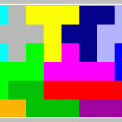
Client Area (my.hawkhost.com) vs Support.hawkhost.com
tgonhawk1 replied to tgonhawk1's topic in Suggestions
> The search issue with our client area is fixed where it would not return any results or the same results every time. It should provide the same results https://support.hawkhost.com does Indeed it now does. It's nice to work with a company that takes enough pride in its products to make necessary (and sometimes not necessary, but useful) repairs. -
This knowledgebase article https://my.hawkhost.com/knowledgebase.php?action=displayarticle&id=150 gives instructions for how to enable caching. It specifically mentions Wordpress pages ... Is there something particular about Wordpress pages that is relevant? Or would the same technique help other types of pages too? For many of my files I specifically don't want caching - it's a real pain for a developer who wants to upload a new version of a file and try it out quickly [*], but I do have some largish Javascript files that hardly ever change - the time between changes is measured in years - so I would think this would be apt for those ... and similarly for other seldom changed files. [*] The use of caching in a big way on my previous host was one of the things that prompted moving my site to Hawkhost.
-
> it's frustrating for some customers to have to wait for us to verify their account ... A middle ground is: allow them to post right away ... but their first few POSTS are moderated ... meaning they don't show up in the viewable forum until someone looks at them. And since: > we clean the forums several times a day ... You are already putting in time to watch the forum, and if there is a "notification of post needing moderation" function, it would actually REDUCE your workload, as you'd only have to act when there actually is a new post. And also, if the spammers realize this, they will stop and go elsewhere. As long as you make it clear to new users what's going on, I'm sure most will understand. Looking at the Members list at this time, of the last 6 to join (not counting any already removed), 3 are spammers, with (5 + 1 + 1 = ) 7 posts among them. The other 3 have not posted.
-
If you go to Support.hawkhost.com and enter something in the box where it says "What can we help you with?" it returns some Knowledgebase results. If you do the same thing on https://my.hawkhost.com/knowledgebase.php the box there says "Have a question? Start here". If you enter something there, it simply returns the same 'results' that were there originally. No matter what you put, you get the same 7 articles. Do you support Zend Framework? How can I change the timezone using PHP/.htaccess? How do I enable/disable ID protection? How do I log into SSH (shared / web hosting)? How do I use PHP 5.2 on my hosting account? How do I use PHP 5.5 on my hosting account? What are entry processes / concurrent connections? Furthermore, the white boxes there which lead to different sections of the Knowledgebase are done in a way that wastes screen space in a spectacular fashion. They are at least twice as big as they need to be, and only go 3 across, when 5 would fit easily. Hence, there are 5 (rather fat) rows instead of the 2 that would suffice. If it's any consolation, Cpanel and their Paper Lantern abomination do the same thing with their icon links. Neither of these things is of great consequence, but I thought I'd suggest improving them here on the forum.
-
... and you guys are doing a pretty good job of staying on top of it. But removing it after the fact is not as good as stopping it in the first place. The only sure-fire thing I know - and it does make more work for you up front, but you already have spam removal work - is this: Make it so that the first few posts by any new user of the forum are moderated. That means they have to be approved by someone rather than going directly to the forum. While this does mean some posts will not appear immediately (which might confuse and bother a new user or potential user), it also solves the spam problem. If the spammers know it's in use, they give up. And it is most likely that all the recent spam is from the same source, even as it appears to come from 'different users'. So give this some thought whether the possible advantages or disadvantages carry more weight. P.S. If you *don't* solve this problem somehow ... you will eventually have a forum that is of no use at all ... the spammers will simply take over, and drown out the "real" content, and then there is a snowball effect, as the real users just stop even reading it (and posting) because it becomes a complete waste of time sorting through the dross. I have seen it happen before.
-
One other small improvement to make: Add the date and time of the last update to the top of the page. That way (such is the case right now for me) if there is an outage, one can know how current the "Current" report is. Was it 5 minutes ago? 1 hour ago? longer? who knows.
-
Here is another suggestion: Use the "title=" attribute on the img tags so that some basic information can be conveyed without having to open another page. Hovering the mouse over an icon would bring up a small popup with the text. (For example on this page, if I hover over the user icons at the head of each post, it comes up "Your Profile" or "View Profile: Fowler" as the case may be.) Here is a snippet of the HTML as it currently is: <tr id="dallas-tx"> <td> <a href="/services/dallas-tx">Dallas, TX</a> </td> <td class="status highlight"> <a href="/services/dallas-tx"> <img class="sym" src="/images/icons/fugue/cross-circle.png" alt=""> </a> </td> <td class="status"> <img class="sym" src="/images/icons/fugue/tick-circle.png" alt=""> </td> .... lots more same as the previous </tr> For the ones operating normally (tick-circle.png), nothing more is needed. For the exceptions such as: cross-circle.png exclamation.png information.png adding title='Networking issues' for example or some other brief explanation would make the page more user-friendly. To get any more information now, you must click the icon and wait for the next page to come up. (Probably a good idea to fill in the alt= text as well while you're at it.)
-
Glad to see good replies! It is the my.hawkhost.com version that comes up in forward date order (earliest first), the other one comes up in reverse date order (latest first). My original post was in reference to the my.hawkhost.com. I was not even aware of support.hawkhost.com until yesterday, when I discovered it by following some links in a blog post. In many ways, I prefer the older (I presume) support.hawkhost one, largely for better use of screen space, although both have pluses and minuses. With both of them, clicking the column heading changes it. For support.hawkhost.com there is a little ^ or v next to the heading of the sort column - a good visual clue to what is going on. The my.hawkhost does not have that.
-
Now, three years later, there IS a Close Ticket button on each ticket ( I don't have any idea when it was introduced - I'm new here ) however ... for me at least, it does not do anything. Clicking it once, twice, three times ... the ticket remains in Open state, and the reminder emails arrive, sure as shootin' ....
-
1) It would be more useful to have the list of tickets displayed in REVERSE time order, newest first, as usually those will be of most interest. Think about a long term customer, who might have 20, 40, 60 tickets over time. He'll have a lot of paging to do to find the latest. Or at the very least having to click a "last page" button. Yes, you can click the column heading to reverse the order, but a) this is not obvious from the interface, I discovered it by just trying it. b ) it is not remembered (via, say, a cookie or stored attribute), so when you return later, you have to click (and wait a bit) again. I would suggest making reverse time order the default. 2) Each ticket has a button labeled "Close Ticket". For me anyway, it appears to be just decoration, since clicking it (and coming back later and clicking it again) does not do anything more than take you back to the list of tickets. The referenced ticket retains its status of "open". There is no acknowledgement and no change of state for the ticket.