-
Posts
101 -
Joined
-
Last visited
-
Days Won
5
Everything posted by tgonhawk1
-
A week ago I got an email saying, in part, ... > Beginning Wednesday February 13th we will be starting the migration of the dal0XX.hawkhost.com server > which your account NameOfMyDomain.tld resides on to our new cloud based dal2XX.hawkhost.com system. > As a result of this migration we will be changing IP addresses on all accounts. > If you are currently using our nameservers (ns1.hawkhost.com / ns2.hawkhost.com) > * * * * you don't have to do anything * * * * and will have no downtime. The migration did happen, and went smoothly. I was not aware of any DNS-caused downtime, as was promised. However, ... I did have to take a couple of corrective measures for things that came up: FTP commands, which previously worked, stopped working. I now needed to specify Passive mode, which wasn't the case before. The change of IP address caused Putty to hiccup, saying "wrong (something or other) in cache" because that had changed. Both of these were very minor issues, but until I remembered about the server migration, I was wondering why things that had been working very nicely now were not. I am posting this just to give anyone else who might encounter these or similar problems a heads up. One other even more minor gripe: The first email said: " IP change which we will provide upon completion of the migration. " The second email said: "New IP Address: Refer to the 'Server Information' link inside cPanel" Which was not quite what I was expecting there.
-
In my experience, in both the old and new styles, the domainname.tld (mysite.com in the example) is NOT appended. Whether residing under either /home/username/public_html or just /home/username/, the folder name is just the simple subdomain name (forum in the example), and not the fully qualified name (forum.mysite.com in the example). In other contexts (logs, ftp, and perhaps others), the fully qualified subdomain name IS used.
-
Article about easy-peasy hacking of other hosts which allowed taking over user accounts. (Wel,l easy-peasy if you really know the nitty gritty ... but there are such people.) I'm confident Hawkhost has better practices than that, but ... I thought I'd bring those vulnerabilities to notice just in case a little pre-emptive action might be in order.
-
It's a week before Christmas, And I want you to hear, Your service is great, And has been all year. The servers do run Quite dependably, The websites stay up, That's how it should be. On Tony! on Brian! and on Cody, too! A message to all three of you. You've got yourselves an excellent team, Keep up the good work, in Twenty Nineteen!
-
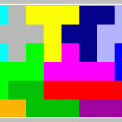
Issues with sending mail ticket number BIH-425-94410
tgonhawk1 replied to K_Denson's topic in Shared Hosting
I sent an email to [email protected] successfully, and got a reply. (from jsb#########@gmail.com). It looks like you're making progress here, since at least some mail is reaching your email address. -
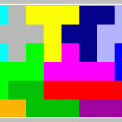
Issues with sending mail ticket number BIH-425-94410
tgonhawk1 replied to K_Denson's topic in Shared Hosting
If fiddling with Spam Experts didn't fix the problem, here is some information that might be relevant: Visiting etapizeta.org in my browser works great. traceroute to your site (which works from my PC, but NOT from a couple of VPS's I have) leads to the IP address 192.124.249.12 which resolves to cloudproxy10012.sucuri.net Visiting 192.124.249.12/~etapizet (which works on cPanel servers from most hosts, including Hawkhost) results in this: The site you are visiting is using Sucuri Website Firewall. And for some reason it is not configured properly. If you are the site owner, please open a ticket here asap for us to look at .... Have you engaged the services of this sucuri.net to secure your site? If so, I would look there for clues as to why your emails aren't arriving. (I wouldn't worry too much about that "not configured properly" message - if it's not a cPanel server, they probably don't support that sort of access at all. "etapizet" is your Hawkhost cPanel user id - shortened from your domain name.) A couple of other data points: I can successfully traceroute from my PC to your site, which appears to reside somewhere on the West Coast (where I am). [ Hawkhost's only location on the West Coast is Los Angeles. If you are not hosted there, this is another odd thing. ] Trying the same thing from a couple of VPS's I have in other parts of the US fails almost out of the gate - they go one or two hops and that's it. Emails to your site could be meeting the same fate - or they could be arriving at sucuri.net which doesn't know what to do with them. I am just another customer - who has always had good support from the Hawkhost team - trying to be of whatever help I can. Usually, when Tony or Brian gets involved, things get resolved pretty quickly, so your difficulties are a little surprising to me. . -
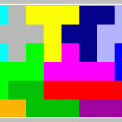
Issues with sending mail ticket number BIH-425-94410
tgonhawk1 replied to K_Denson's topic in Shared Hosting
Go into cPanel - select "Professional Spam Filter", which takes you into the Spam Experts control panel. It's a complex interface (sadly), but you should be able to find how to turn it off there. -
I would like to voice my support for Hawkhost support. As with most hosts, the first responders (sometimes called Level 1) are not always able to solve problems right away, but since they do respond in a very timely fashion, with a little back and forth, problems do get resolved satisfactorily nearly all the time. Usually that happens within a very short amount of time. Most things I encounter require the "Level II team" to intervene, and then some real expertise gets applied and the problems are taken care of, including even those which require a 3rd party vendor to fix something. The bad news on that is, in my observation, the "Level II team" consists primarly of Tony, the CEO, for the most part, and sometimes Brian or Cody. Gratifying though it may be to have the upper echelons of the company working on my problems, my concern is that the technical expertise does not extend much beyond them, making the whole thing dependent on just a handful of people. But nevertheless, for the 3+ years I've been a customer, I've been completely satisfied with Hawkhost products and support, and recently began converting to 2-year renewals as a result of that. The very low price for shared hosting is just the icing on the cake.
-
That will be helpful - thank you.
-
Additional question: Will there be any notifications (such as an email) about the actual starting and stopping times for the outage? Thanks.
-
Since this is not about just my site, I am posting here, rather than via ticket, in case others are interested. I received a mail today saying there would be a service outage in New York on Monday Nov 19, lasting as long as six hours. That's ok - sometimes you just have to take servers offline to do things and there is no workaround. I was wondering if it would be possible for Hawkhost to set things up so that visitors get something informative rather than just a "Cannot connect" or "Server not responding" error message which might discourage first-time visitors from trying agin later. The idea would be that any attempt to reach the servers would redirect somewhere which would generate a response page saying "Website is down for maintenance - try again later" or words to that effect. Given that it's a relatively short outage, this isn't critical, but would be helpful if it's not a lot of work to do.
-
Here are some off-the-wall suggestions from someone (me) not really familiar with node.js, so don't be too harsh if they are also off the deep end. 1) When preparing dynamic content via CGI, my understanding is you need two newlines after the Content-type line (if the writeHead function doesn't do that for you). I know leaving those out can generate obscure 5xx errors. 2) Naive guess: should res.end() be res.send() ? seems like a more logical thing for that to be, although it might also just be a typo in trascribing it to the forum, or I could be completely wrong about it.
-
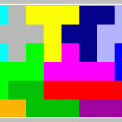
SSH login slow on one server, fast on another
tgonhawk1 replied to tgonhawk1's topic in Shared Hosting
As usual, you guys are on a problem quickly and effectively. SSH logins to the NYC server are now fast, too. Good work. -
I have two different shared services with Hawkhost: 1) Primary on nyc004 2) Basic (old style) on dal010 When I do an ssh login (using Putty program from my PC), both of them ask for the password without any delay, but after I enter the password there is a significant difference: With #2 the prompt appears essentially instantly, in less than 1 second. With #1, the login is consistently slow. I just tried it a couple of times, the first time took about 10 seconds, the second one nearly 30 seconds. After the login, performance on both is comparable, with commands always executing quickly. Since this not really a problem that *needs* to be resolved, rather than opening a ticket, I am posting here just to bring it to Hawkhost's attention, and also so that other users might see it and share any similar experiences (on either the fast or slow side of the question).
-
Some suggestions here which might help in the short term: Try switching to landscape view and zooming to enlarge the text. The wider view will allow for longer lines, and while there will be fewer of them, it strikes me as being more readable that way. Another point is that the blog gets updated fairly rarely, so you might want to use the mobile just to see if there is anything new, and then return to read it from a device with a larger screen.
-
I am guessing here, but this sounds like a redirection loop; that is. there is a redirect which eventually comes back to itself. The obvious place to look is all your .htaccess files. If the problem is not immediately obvious, then remove rewrite or redirect directives until the problem goes away, and then you will know what needs to be corrected. Alternatively, remove all of them, and then add them back in until the problem appears. To make this go quickly, start with half of them. Then you will narrow it down to which half. Divide that group into two smaller groups and repeat the process until you find the bad one(s). I observe that http://(the site) redirects to https://(the site), which might provide a good starting place to look. The redirect loop might also occur on some other page than the home page. Here's a site that provides some specific tips on what to do: https://kinsta.com/blog/err_too_many_redirects/ A google search on ERR_TOO_MANY_REDIRECTS will reveal other sites with helpful information.
-
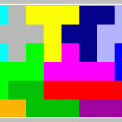
Is anyone using Squirrel Mail? (it may be going away)
tgonhawk1 replied to tgonhawk1's topic in Suggestions
Once again, thanks for an informative reply. That's too bad - I just like the interface much better than the others (ability to have larger more readable fonts, more control over display view, and just the overall simplicity of it). But if it's not going to work, it's not going to work, and I guess I'll just have to adapt. -
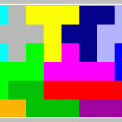
Is anyone using Squirrel Mail? (it may be going away)
tgonhawk1 replied to tgonhawk1's topic in Suggestions
1) "see how many users request it" - That number will be much smaller than the number who use it and might prefer that it be maintained. The old concept of the "silent majority" is definitely prevalent in online communities. It's a tradeoff between how much work is involved and the amount of use. I would say that if some minimal subset of users are using it, and I presume you can measure that somehow, since you say "most use Roundcube" - and it's not a huge effort, it would be worth doing. Let me say that a little more simply: If it's not too much work, it would be worth it to keep even a relatively small user base happy. 2) "you can install it yourself" Well that's good news, if it does disappear as a standard option, I would definitely look into doing that. Thanks for the reply. -
I happened across a cPanel blog post, https://blog.cpanel.com/the-death-of-squirrelmail/ which describes the plans by cPanel to deprecate and eventually remove Squirrel Mail as a choice for webmail. Since I use Squirrel mail in preference to the other two for a number of reasons, I am dismayed at this prospect. Squirrel mail seems to offer more ways to format your mail folders, display email addresses, adjust columns, and has a very handy "Purge" button for emptying the Trash with a single click, to name a few things. Also, the others don't seem to offer any choice of fonts, and the ones they use are small and difficult to read. In the cPanel post, it says: " You can continue to use SquirrelMail after version 78 because cPanel & WHM supports custom webmail applications. Follow our documentation on Integrating Custom Webmail Applications, " I wasn't sure what section of this Forum to put this, but here is a question/suggestion: I suggest that Hawkhost look into and consider continuing to offer Squirrel Mail as a choice. While I have no idea of how many of your clients use it, or how many look at the forum, maybe if there are a few concurring opinions, you will consider it. I hope so.
-
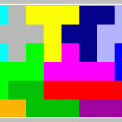
Redirect new subdomain to another server
tgonhawk1 replied to tgonhawk1's topic in Scripts & Programming
I found a very simple answer to my question: In cPanel, I simply added an "A" record to my DNS zone file (I think that's the right terminology) associating newsubdomain.mydomain.com with the desired IP address. I did not have create a whole (real) subdomain to do that. -
What I have: A domain registered with some registrar, let's call it "R". A domain hosted by Hawkhost (shared hosting), let's call it mydomain.com The nameservers are ns1.hawkhost.com and ns2.hawkhost.com I have a VPS hosted elsewhere which performs some related functions to this domain but isn't a website per se. What I want to do: Create a new subdomain for this domain, let's call it alternative.mydomain.com Connect that subdomain name to the IP of the VPS. The main question is: How do I do that? I looked at the functions on my registrar's site, and there was something about "subdomain redirection", but it said I need to use *their* nameservers instead of hawkhosts. I'd rather not do that, in case, as happened recently with my hosting being moved from DC to NY, the IP changed with it, and hawkhost took care of that, resulting in no downtime. I can add the subdomain in cpanel, but that's not really what I want since it would hosted elsewhere, but maybe there is some fancy DNS editing I can do on top of it to make it work. Any suggestions? (If not, where should I ask about this?)
-
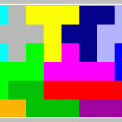
how do I remove the index.html behind the domain name?
tgonhawk1 replied to houhouvk's topic in Shared Hosting
Let's say the domain in question is example.com. As Brian said, you need to have an index page such as index.html (you can have other suffixes, as appropriate - .shtml, .php, etc.). This should go in your public_html directory. Then if a visitor simply goes to http://example.com, he will see that address in his browser, while what is displayed is the contents of index.html. You don't have to do anything to remove it. A visitor can also explicitly open http://example.com/index.html in which case that full address will appear in the browser address bar. If you want to make that appear as just http://example.com as well, you can, since the main page for HawkHost's website does exactly that. If you try to open https://hawkhost.com/index.php what you see is just https://hawkhost.com (Index.html gives a 404 error in that instance.) For some htaccess code to accomplish that, see this post: https://florianjacob.de/forward_indexhtml_to_dir_with_nginx_and_apache.html (among many others of simiar bent) NOTE: adding rewrite rules is tricky business, and can easily mess things up. Experiment in a subdirectory before adding it to your main home directory. -
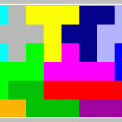
How is Cloud Hosting different from a VPS?
tgonhawk1 replied to tgonhawk1's topic in Virtual Private Servers
Very informative answer- thank you. I would suggest rewriting, adding to, or linking to the above from the blog post, as this clarifies things a great deal. -
A new blog post announces Cloud Hosting, which I presume is different from the other services. That you can specify an operating system choice suggests it is very much like, if not the same as, a VPS. How is it different from ... well I guess all the other services while we're at it? https://blog.hawkhost.com/2018/03/23/soaring-to-new-heights-introducing-hawk-host-cloud-hosting/
-
Can you elaborate on that a little? Does that mean "the backups exist, but there might be a delay in using them" OR, more ominously "sometimes the backup process fails and there are no backups for a certain time in the past" ? If there are daily backups kept for 7 days, then there should be 7 fairly recent backups, and it would seem that no matter what, even if there is some problem, some of them should always be available. That may not be good enough for some, but it is better than nothing in any case!

