-
Posts
101 -
Joined
-
Last visited
-
Days Won
5
tgonhawk1 last won the day on December 25 2022
tgonhawk1 had the most liked content!
Recent Profile Visitors
8,196 profile views
tgonhawk1's Achievements
Senior Member (4/4)
6
Reputation
-
 bhiter111 reacted to a post in a topic:
Perl version on shared hosting accounts?
bhiter111 reacted to a post in a topic:
Perl version on shared hosting accounts?
-
In another thread, a user asked about latency between Hawkhost servers, and Brian answered as follows: > Latency between any two services with us (shared, SD, reseller, compute) within the same datacenter/location should be sub-1ms. Here's the output [ from PING, showing results of < 1ms ]. I thought I'd make the point that even outside the same infrastructure, it can be pretty quick, so I tried some experiments. The results were rather surprising. I have Hawkhost shared hosting at two locations: New York City and Dallas. (Or so I thought: using IP address lookup services, I am told those are in Seacaucus, NJ (which is close enough), and somewhere in Virginia. I'll assume that the latter is because of some out of date database somewhere.) I have a couple of VPSes (from other providers), one in New York City (or perhaps New Jersey) and one in Dallas. I tried doing PING among all these various servers and got these results. Both directions between the VPS servers: 10/10 packets received, average time 38 ms. Incoming to Hawkhost shared server in Dallas: (or is it Virginia?) No packets lost, times were: From NYC: 79 ms. From California: 56 ms From Dallas: 68 ms <<< very surprising! (see below) ~ ~ ~ ~ ~ ~ ~ ~ ~ ~ ~ ~ ~ ~ ~ ~ ~ ~ ~ ~ ~ ~ ~ ~ Incoming to Hawkhost shared server in New York: NYC VPS -> Hawkhost NYC: 4/10 received, avg 1.59 ms (repeated later and 10/10 received) California PC -> Hawkhost NYC 2/10 received, avg 82 ms (repeated later and 7/10 received) Dallas VPS -> Hawkhost NYC 3/10 received, avg 36.7 ms (repeated later and 4/10 received) More packets were lost than received! But the times were more or less in line with what might be expected. ~ ~ ~ ~ ~ ~ ~ ~ ~ ~ ~ ~ ~ ~ ~ ~ ~ ~ ~ ~ ~ ~ ~ ~ More about pinging Dallas: The above numbers (68 ms) is when I ping to my domain. In that case, ping says the server is 198.252.104.151-static.reverse.arandomserver.com But noticing that my webmail is on dal210.hawkhost.com, I tried directing ping THERE and it's a different IP address 198.252.105.24 and it responds without losing any packets in about 1 ms, which is what I was expecting in the same city!
-
A quick way to find out the Perl version is to run the command perl -v If you don't have ssh access, you can create a cgi-bin job to do that. Put the following into a file named something like perlversion.sh. #!/bin/sh perl -v Don't forget to chmod +x that file, then from browser do: yourDomainHere.com/cgi-bin/perlversion.sh (Interestingly, that worked without the usual requirement for Content-type: text/plain\n\n. I have no idea why that was the case.) You'll get back something like: ... > This is perl 5, version 16, subversion 3 (v5.16.3) built for x86_64-linux-thread-multi ... > (with 39 registered patches, see perl -V for more detail)
-
Given that it's a cPanel problem, you'll just have work around it. Fortunately that's easy: download the file, edit it on your own computer, and upload it back. That may be inconvenient for some, but it's my normal way of doing things (without the download part: I keep everything on my computer, make changes and then upload them. That's necessary if a change is across multiple files, or you want to test it out first.) What an embarrassing error on the part of cPanel!
-
Never mind. I learned today there is an option to prevent that taskbar-tab-collapsing, and I can have the old behavior if I want. Kudos remain for whoever made that long overdue change to Roundcube
-
This is only marginally about Hawkhost, but sometimes you just have to rant SOMEwhere! Good news: A recent change to cPanel has made it so Roundcube now shows the number of unread mails in the window title, like this "(1) RoundCube Webmail :: INBOX". That means it also shows up in the tab on the WIndows taskbar. YAY! Bad news: I just moved onto Windows 10 and they have "improved" the taskbar so that all Windows running the same program (such as Firefox) are merged into one taskbar tab, neutralizing the above good news! BOO!
-
You can get your blog into Google's search space by creating links to it on other sites. Even better is getting a link to appear on another popular site. Then more people will see it, which in turn will lead to more links and more searches and more visits. If the link text includes likely search terms for your blogs, people will find their way there when they search those terms. That is, if they are specific enough to your blog that you don't end up on page 35 of the search results. Also, it will depend on the contents ... if what you write ends up in search results and isn't buried by more popular sites who write about the same thing, you will get more traffic that way. All these gimmicks (directories, pings, etc.) probably work to some extent, but in the end, if you have what people want, they'll find you.
-
If you install Wordpress on a Shared Hosting Account, are they any additional charges? A friend of mine has an "EasyWP" subscription with Namecheap, which allows him to set up a Wordpress site. It appears that you do everything through wp-admin, which you get to by signing in to your Namecheap account, and working your way through Apps and EasyWP pages. (Possibly you can get to directly through the client's website, but I'm not sure about that.) Is that the same wp-admin that would be part of a Wordpress installation here? In other words, is EasyWP making things any easier over just adding Wordpress to a site here?
-
You can request being moved to another server (which may or may not help, depending what the underlying problem is). If it is another user hogging resources, you'll get away from that, but there is no guarantee the other server won't have similar problems. I agree that hosts should act on their own when problems like this occur. Unlike isolated users, they are in a position see what is going on server-wide. "Proactively" is the buzzword du jour I believe.
-
I don't know the ins and outs of Wordpress, since I don't use it, but in general, can't you do this with an addon-domain or a subdomain? To illustrate in more concrete terms, suppose your main domain is under /public_html. You create another directory called, say, /staging (parallel to rather than under /public_html) and replicate the whole thing under there, including, notably, /public_html/cgi-bin. You point your add-on domain or subdomain to /staging as its document-root. Then do all your updates and testing on the files under /staging, and when you're satisfied, copy them over to /public_html? If you're using databases, you'd need testing versions of those too. I assume this Softaculous function takes care of that for you.
-
Your regular expression (above) matches the following: ^ -> means the start of the target, so the matches will have nothing before /iklan/. Something like /abc/iklan/ will not match. ( ) is for grouping, but that is not used here, so those are redundant .+ -> means one or more of any character $ -> means the end In summary, this will match anything starting with /iklan/ followed by one or more characters. It would appear that it is redirecting the URLs (the part before the ?'s) and preserving the query strings (the ? and what comes after). That accounts for the 301's. The 410's must arise from some other rule.
-
If you are not the single longest tenured customer, you are surely in upper ranks. 12 13 years ago would be 2007 2006, and Hawkhost only got started three two years before that (2004). It's good to know that they've been doing such a good job for so long, and long may it continue!
-
Look at the Metrics section and then choose Awstats. It may be that Awstats has to be enabled first (to gather the stats) but usually that is the case. There is another one in there - Webalizer, but I don't use that one. For reasons I don't understand, the two often have different numbers. Also check "CPU and Concurrent Connection Usage".
-
 Fractoggen reacted to a post in a topic:
Merry Christmas Hawkhost!
Fractoggen reacted to a post in a topic:
Merry Christmas Hawkhost!
-
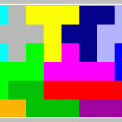
OMG Cpanel is raising their prices, what we gonna do?
tgonhawk1 replied to tekiegreg's topic in Suggestions
From what I understand, for shared hosting, each cpanel license (or sub-license) will be charged around $0.10 - $0.20/month going forward, assuming servers which typically host several hundred domains, are over any pre-packaged limits. Since that is $1.20 - $2.40 per year, it does not represent a huge increase for each one. It's up to HawkHost, given the ultra-competitive nature of the hosting business, if they want to bear that cost, pass it along to all customers, or only charge it on new accounts. In aggregate, it will matter more to Hosts than to customers who would see a charge of $25-50 per year go up by a dollar or two. Reseller, VPS, and Dedicated hosting accounts are another matter altogether, since that dollar or two can have a significant multiplier on it. -
There is now a second thread with more information on this topic on the Hawkhost forums. See the "Suggestions" section. LINK Also a blog post. LINK
-
I read today on lowendtalk.com that cPanel is making a big change to their pricing. Never having looked into this before, I don't know what it was before. My question is this: what effect will this have on Hawkhost pricing? It seems to me that at $2-3 per month for shared hosting, a hike in the cost of a cPanel license might eat into already tight margins. I understand this is quite new and may take a while to sort out, and, it would seem, the primary impact would be on Reseller accounts, but once you do figure it out, it would nice to know its down-the-line knock-on effects. Also, I see that on the https://cpanel.net/pricing/page ("page" is not part of the link) they mention Cloud Linux and Litespeed. Does cPanel own those, too?



