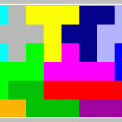-
Posts
101 -
Joined
-
Last visited
-
Days Won
5
Reputation Activity
-
 tgonhawk1 got a reaction from bhiter111 in Perl version on shared hosting accounts?
tgonhawk1 got a reaction from bhiter111 in Perl version on shared hosting accounts?
A quick way to find out the Perl version is to run the command
perl -v
If you don't have ssh access, you can create a cgi-bin job to do that.
Put the following into a file named something like perlversion.sh.
#!/bin/sh
perl -v
Don't forget to chmod +x that file, then from browser do:
yourDomainHere.com/cgi-bin/perlversion.sh
(Interestingly, that worked without the usual requirement for Content-type: text/plain\n\n.
I have no idea why that was the case.)
You'll get back something like:
... > This is perl 5, version 16, subversion 3 (v5.16.3) built for x86_64-linux-thread-multi
... > (with 39 registered patches, see perl -V for more detail)
-
 tgonhawk1 got a reaction from Fractoggen in Merry Christmas Hawkhost!
tgonhawk1 got a reaction from Fractoggen in Merry Christmas Hawkhost!
For my site, the DC → NY move went very smoothly and quickly,
and such is what I've come to expect here, as my sites cruise along
with only a rare, and very minor, hiccup now and then.
I hope you have had a successful year and continue so in the future.
Tony, Brian, and the rest of you are doing a great job, keep up the good work!
-
 tgonhawk1 got a reaction from THE.H in Business Email - Google Suit?
tgonhawk1 got a reaction from THE.H in Business Email - Google Suit?
You can associate multiple email addresses with your Gmail account,
and choose which one is used for each outgoing message.
It will send your messages directly to the recipients (not via Hawkhost).
That is all handled within Gmail, and this Google search result (or some variation of it)
https://www.google.com/search?q=gmail+multiple+addresses&ie=utf-8&oe=utf-8
will give you lots of articles describing all the various aspects of using that Gmail feature.
-
 tgonhawk1 got a reaction from PersonalWeb.Solutions in Are there any negative side effects of using a service like Uptime Robot?
tgonhawk1 got a reaction from PersonalWeb.Solutions in Are there any negative side effects of using a service like Uptime Robot?
> Setup a page for monitoring
To minimize any performance hit, you can have a special page anywhere in your site which is of minimal size.
0 size might cause some problems, but anything else should work ok.
Or, if you already have a very small page (or even a small image), you could use that.
An advantage of that is that if you are doing any sort of accesslog viewing or analysis you can ignore
fetches of the monitoring page so you are only looking at "real" traffic.
-
 tgonhawk1 got a reaction from novum777 in EDIT: IRL SUPPORT HAS YOUR BACK AT HH (but if you are new, you will need them,lol)
tgonhawk1 got a reaction from novum777 in EDIT: IRL SUPPORT HAS YOUR BACK AT HH (but if you are new, you will need them,lol)
My 2 cents' worth is this:
The Knowledge Base here is very thinly populated, it's one area where Hawkhost is lacking.
However ...
if you Google search your question or topic, since this is a pretty standard Cpanel setup, you can usually find your answer.
Often it will be in the knowledge base articles of some other host, many of which have better documentation,
allowing for some slight stylistic differences among hosts (and some substantive ones, too).
But usually the answers can be found.
But having said that, the hosting itself - and the support - here is top notch and, as Brian said,
once you've climbed the learning curve, you're in good hands with Hawkhost.
-
 tgonhawk1 got a reaction from strangeasangels in Question related to shared hosting
tgonhawk1 got a reaction from strangeasangels in Question related to shared hosting
"Shared" means that your sites are on a server along with those of other customers ...
typically there are hundreds of domains sharing a server ... which usually works out ok,
since most of them are, like yours, "very simple and small", and have few visitors.
From time to time, a large busy site threatens to crowd the others out,
and then it's the job of the host to prevent that.