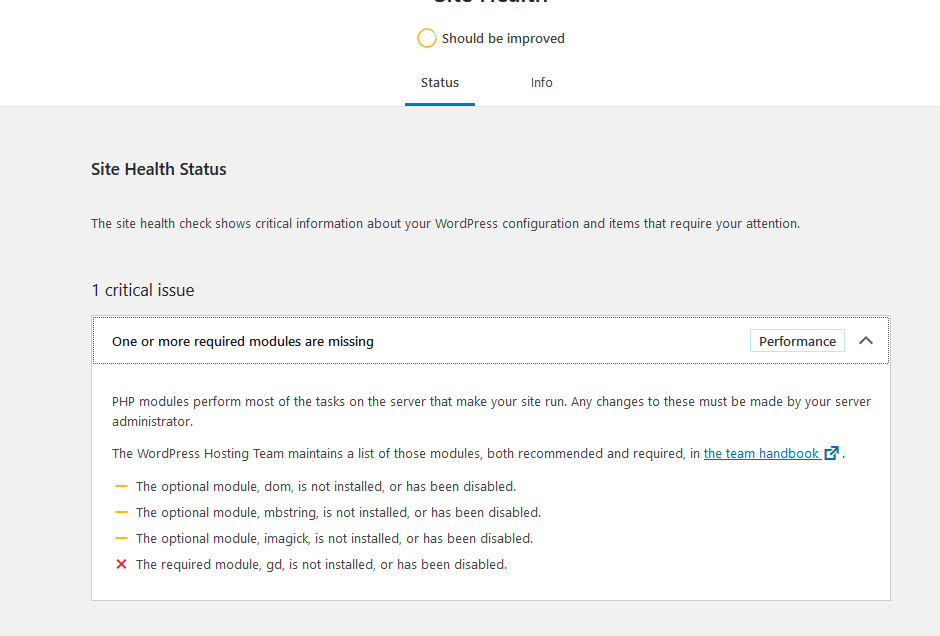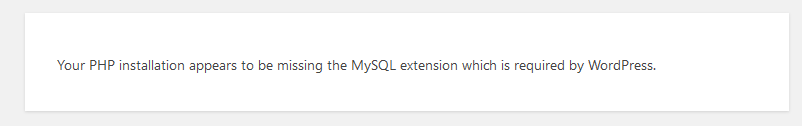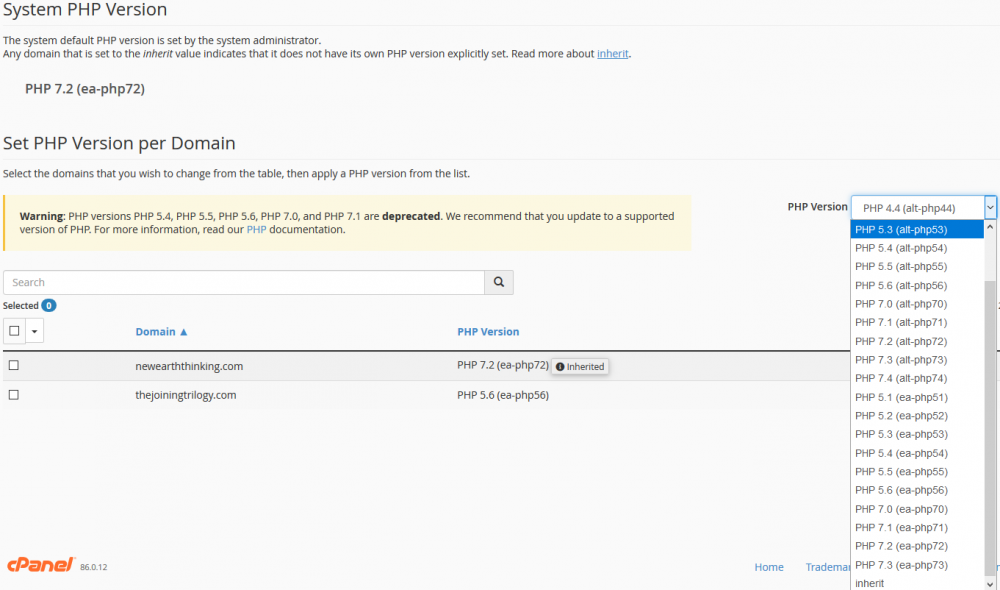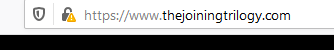Sun56shinE
Members-
Posts
21 -
Joined
-
Last visited
Everything posted by Sun56shinE
-
Removed the entry as Fowler suggested and ran phpinfo which indicated version 7.4 was running. I will consider things fixed, thanks for the assistance!
-

WordPress Site Health Status issue since php upgade
Sun56shinE replied to Sun56shinE's topic in Shared Hosting
Thanks was able to add as instructed. -

WordPress Site Health Status issue since php upgade
Sun56shinE replied to Sun56shinE's topic in Shared Hosting
Thanks Brian, will give that a try. Edit: Can somebody on Admin side fix the spelling in the the post title (upgade), that will drive me crazy! I don't see anywhere for me to edit it. Sorry about hat!! -
Just an FYI on how I fixed this. Identified the images in question using the tool as Brian suggested: http:// https://www.whynopadlock.com/ then had to simply login to WordPress dashboard through secure (https) connection and re-up the images in question. Thanks
-
Hi there, I posted previously about issues with which php version I was running and if my solution was viable. Still working on that one. But since then I have notice that the Site Health Status within WordPress dashboard indicates performance problems which have occurred since I changed the php version. I have a clone of my original site before changing the php versions and Site Health Status on that only indicates an issue running an out of date version of php. Anyway, screen shot provided, insights appreciated. Thanks!
-
Thanks Fowler, I will give that a try. I have also discovered an issue with the "site health status" through WordPress dashboard, which has changed since I changed the php versions. I will make a new post for that so it doesn't get buried here.
-
So everything seems to be working with my fix above. Can anyone confirm this is a reasonable fix? Also, wondering about that entry in the .htaccess? Doesn't that switch the php version back to 5.6? Does that increase security vulnerabilities? Thanks,
-
I figured out a fix but I don't know if it is the correct one! I tried to enable mysqli extension for 7.3 but it wouldn't save. I tried on 7.4 and it did save. Then I went to the multiphp manager and selected alt-7.4 (ea-7.4 not avail.) That resolved the error but was it the correct way? Thanks,
-
I noticed this in the .htaccess: # php -- BEGIN cPanel-generated handler, do not edit # Set the “ea-php56” package as the default “PHP” programming language. <IfModule mime_module> AddHandler application/x-httpd-ea-php56 .php .php5 .phtml </IfModule> # php -- END cPanel-generated handler, do not edit I am guessing that is the problem?
-
Good afternoon! Thanks for the speedy reply as always! I switched to 7.3 under "Select PHP Version" but when I checked the site in question under "MultiPHP Manager" it was still showing as 5.6. When I changed it to 7.3 under "MultiPHPManger" I received an error regarding MySql extension (see attached). Also, note screen shot of "MultiPHP Manager". 7.4 is only available as "alt" and not "ea". I thought I had read that "ea" was preferable. I switched site back to 5.6 under "MultiPHP Manager" so site is running again. Under "Select PHP Version", the default is set to 7.3. The site is running one of the default WordPress themes (recently updated) and no plugins at the moment. Would I assume then that this theme is not compatible? Or is something else going on here? Thanks again!
-
I hadn't logged into my Wordpress dashboard for one of my sites in a while and noticed the "PHP Update Required". It is running on a very old version: 5.6. While I know it redirects automatically via CloudLinux, should I still update it manually to a newer version? There is nothing extraordinary about the site, just wondering what hazards I might encounter. I am aware that some extensions are not available in newer versions but I don't know much about PHP and don't want to break anything. Also, I will be building a new WordPress site shortly, how do I ensure it uses the newest PHP version and is there a way to have it update automatically when a new version is released? Or would this not be a recommended idea? Any input would be greatly appreciated. Thanks kindly!
-
Thanks Brian, that is very helpful! It identified one of the images as having an insecure url. Now to fix it. Thanks again, Brian
-
Good day, I have been playing around with SSL to see if it was working on my site and found that while https works, there is a yellow exclamation point. When I view “more information” and then “view cerificate” everything looks fine. Just wondering why this is? Thanks, Brian
-

Install WordPress Without Registered Domain
Sun56shinE replied to Sun56shinE's topic in Shared Hosting
Hi there, I received the new account email with the temporary URL but still can't access sub domain. What would the URL structure be if my WordPress install is in a sub directory of the root? I tried putting the sub directory name in after the root then wp-login.php but I get a 404 Not found. Thanks -

Install WordPress Without Registered Domain
Sun56shinE replied to Sun56shinE's topic in Shared Hosting
Thanks Brian, it has been years since I opened my account and the "New Account Information Email" was sent to somebody else. If I open a ticket can I get it resent to me? -
Hi there, I installed WP into a subdomain with the hopes of being able to configure a new blog without having a registered domain to go with it (will add registered domain later). Is this actually possible? Is there a better way to set this up so I can build the blog first? Thanks in advance, Brian
-
Great, thanks for the reply!
-
Good day, I am considering registering/transferring 3 domain names to HH. The .com is already hosted here. I want to redirect the .net and .org url's to the live .com site. Is there an easy way to do this? I looked through the forums already and didn't see any recent answers. Thanks in advance, Brian
-
Well, that was a scare; again. Tech support changed the directory name (not sure what procedure they followed), then they advised there were still multiple references of the old name in numerous files. Great..... I did get a file listing sent to me and was advised that if I couldn't resolve my problems to contact a good developer. I did update all the files that I was told about; I hope there aren't any that were left out. Additionally, everything now seems to work properly. Yay!!!! Just a little frustrated as I had hoped to avoid manually editing files by renaming the WordPress directory in a manner that all this manual work was avoided. Hence the post here in the forum. Anyways, so far so good and fingers crossed.
-
Sweet, thanks Brian. I have submitted a ticket. Cheers!
-
I did a default install through Softalicious and WordPress is now installed in a directory called "WP". I want to change the directory name to the name of my blog so the address is "mydomain.com/blogname" instead of "mydomain.com/wp". I have found a support document on WordPress for giving WordPress it's own directory but it doesn't make sense to me. Specifically it says to copy the index.php from the wordpress directory into the root, but that means I would overwrite the existing file which is for the website I believe (of which I have used SiteBuilder). I looked in the existing index.php on the root and there is a lot in it. My question then: what is the easiest (and safest) way to give the WordPress directory a new name? FYI I do have technical skills and understanding but not to the point of easily understanding what the .php files do. Never edited them manually before, nor written a web site etc (hence using Sitebuilder), but I do know how to open an editor, directory structure etc.... Thanks in advance, Brian